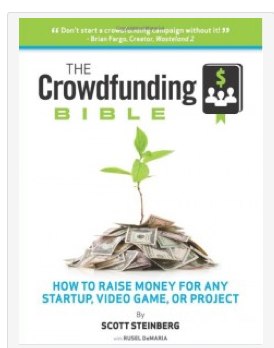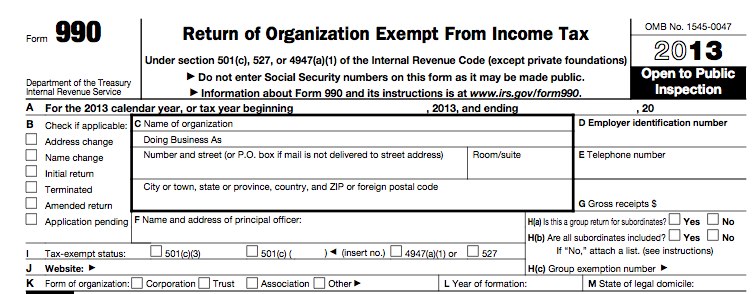Office of Inspector General expects you to be careful in who you hire.
LEIE? (no, not the dreaded highway in NYC)
Since fraud was the topic of our recent webinar, it seems natural to turn our attention in this month’s blog topic to one of importance to all our clients in the health care sector. The folks at HHS maintain a list of “excluded” people and entities who have distinguished themselves for this treatment by such actions as having been convicted of Medicaid fraud.
From the Office of Inspector General, US Dept of Health & Human Services on their “Background Information” page: (http://oig.hhs.gov/exclusions/background.asp):
“OIG has the authority to exclude individuals and entities from Federally funded health care programs pursuant to sections 1128 and 1156 of the Social Security Act and maintains a list of all currently excluded individuals and entities called the List of Excluded Individuals and Entities (LEIE). Anyone who hires an individual or entity on the LEIE may be subject to civil monetary penalties (CMP).”
“To avoid CMP liability, health care entities need to routinely check the LEIE to ensure that new hires and current employees are not on the excluded list.”
The current list (updated monthly, most recently in January at time of this writing) contains more than 50,000 entries. If you only have a dozen or fewer names to compare to this list, there is a facility on their web site in which you can manually input the names you want to check. (See the link in the right margin of their site titled “Online Searchable Database.”) But if you have a much larger list, this is prohibitively time-consuming and error-prone.
Fortunately, the entire LEIE is made available through the “LEIE Downloadable Databases” link.
On that page you you will find, under the heading LEIE Database, the most recently updated list of excluded individuals and organizations. This month, for example, it is call “01-2014 Updated LEIE Database: EXE|ZIP.” By clicking on the letters “ZIP” at the end, you can download that list.
Unfortunately there is no guidance on how to compare the names on that huge list to your own list to find the matches. So users may be challenged if their spreadsheet and/or database skill aren’t up to the task of making this relatively easy.
The short story is that we have helped with this and can offer assistance to you, as well.
In the case of our most recent client, a user of MIP Payroll, the longer story is that we were able to make them self-sufficient at the task of finding all the matches in their list of more than 300 employees. We left them with instructions that take them through opening the database in excel and eventually populating a table in their MIP database. Then they run a query we saved for them that pulls all the matching names from their employee table (along with the dates of birth and Social Security Numbers they’ll need for the REAL matching exercise on the website).
If you are spending hours at this task each month, ask your Business Partner or call us for some assistance. Lots of them have the skills needed to give you this same level of service.
This needn’t be a task that consumes much more than half an hour or so. And it should be a great relief to your CEO, General Counsel, and Board to know that you are taking the necessary steps to eliminate the risk of being subject to those civil monetary penalties!